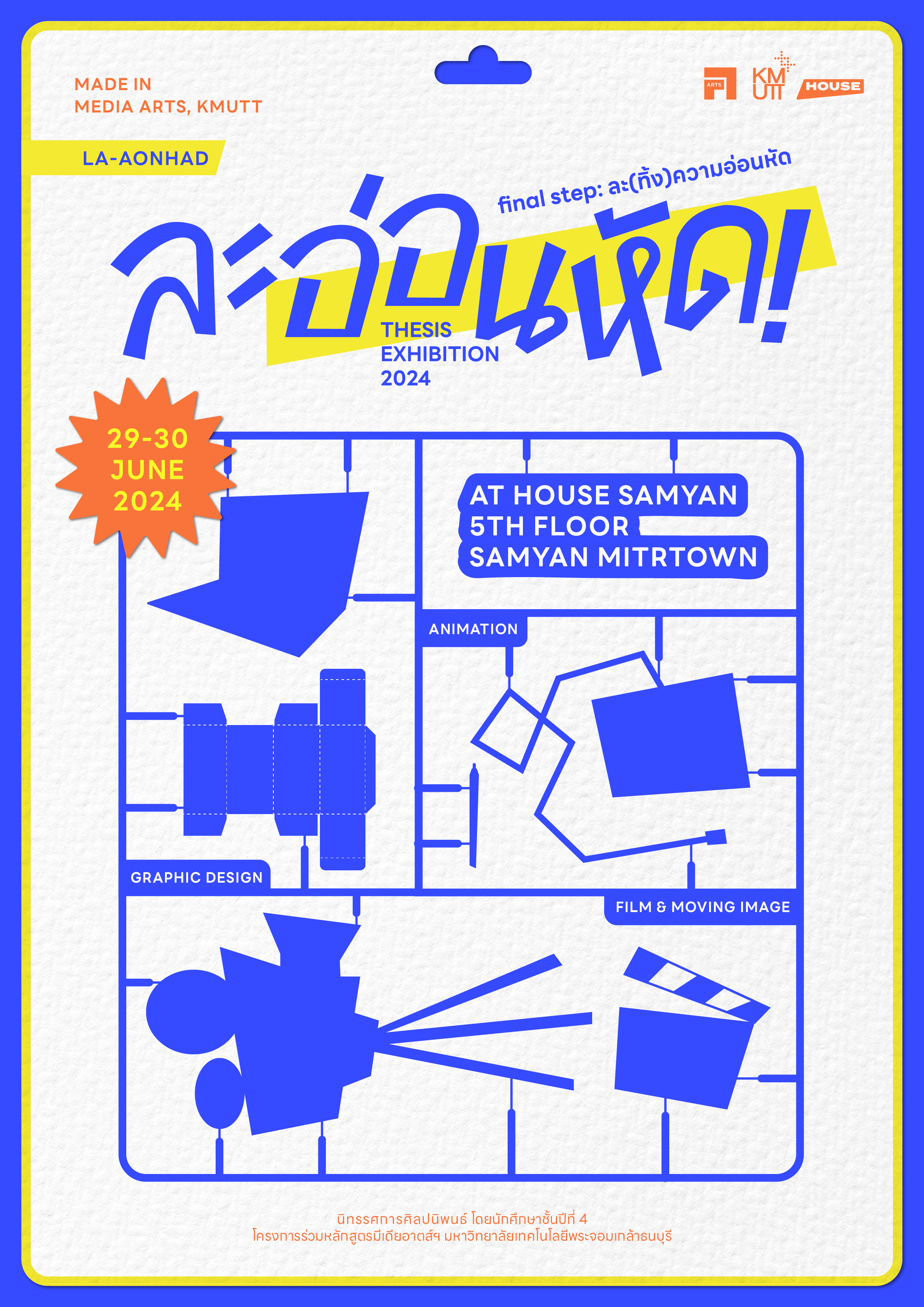ประชาสัมพันธ์.. ถึงน้องๆ ปี 1 ทุกคน ที่ยัง “ไม่มี” KMUTT Account และ Email
วิธีสร้าง KMUTT Account มีดังนี้
- เริ่มต้นให้ทำการคลิกเข้าไปที่เว็บไซต์ https://myaccount.kmutt.ac.th/accountact…/recovery-account และใส่รหัสนักศึกษา และคลิกไปที่คำว่า “Check”
- ทำการกรอกรายละเอียดข้อมูลตามที่เว็บไซต์กำหนด
- และต่อมาให้เลือกใส่อีเมลที่บันทึกประวัติในระบบ NewAcis และเบอร์โทรศัพท์ที่ติดต่อได้
- กดปุ่ม Confirm แล้วระบบจะขึ้นหน้าต่าง Popup แสดงการดำเนินการเสร็จสิ้น (สำหรับขั้นตอนการร้องขอ Account ถ้าหากกรอกอีเมลตรงตามระบบ NewAcis จะได้รับอีเมลตอบกลับภายใน 1 – 10 นาที)
- ทำการเปิด Email Account Recovery Request Information แล้วกดปุ่ม “Confirm”
- ระบบจะนำไปยังหน้าจอสำหรับตั้งรหัสผ่านใหม่ และให้เป็นไปตามรูปแบบที่กำหนด
– 8-16 Characters๐ Lowercase characters ๐ Uppercase characters.
– Numbers (0-9)
– (! @ # $ ^ & * % ( ) _ | , . -)
งดนำชื่อและนามสกุลมาตั้งเป็นรหัสผ่าน - เมื่อทำการตั้งรหัสผ่านใหม่ที่ตรงกันทั้งสองช่องแล้ว ให้กดปุ่มสีเขียว ที่มีคำว่า “Confirm” ได้เลย หลังจากนั้นระบบจะแสดงผลลัพธ์เป็น > “Change Password Successful” ซึ่งหมายถึงน้องๆ จะสามารถใช้ Username / Password เข้าสู่ระบบต่างๆ ของมหาวิทยาลัยฯ (NewAcis) ได้ เมื่อถึงเวลาที่กำหนดนั่นเอง
หมายเหตุ : หลังจากที่ น้องๆ ตั้งรหัสผ่านเสร็จเรียบร้อยแล้ว โปรดรอให้ระบบดำเนินการต่อให้เสร็จสมบูรณ์ ภายใน 2 สัปดาห์ หลังจากนั้น จึงทำการ Activate Email - เมื่อทำการสร้าง KMUTT Account เสร็จเรียบร้อยแล้ว อย่าลืมเข้าไป Activate Email ก่อนใช้งาน เพียงแค่คลิกเข้าไปที่ลิงค์นี้ https://k-accounts.kmutt.ac.th/
หากมีข้อสงสัยเพิ่มเติมสามารถติดต่อได้ที่
สำนักคอมพิวเตอร์ อาคาร Learning Exchange (LX) ชั้น 9
โทร.111 , 02-470-9444