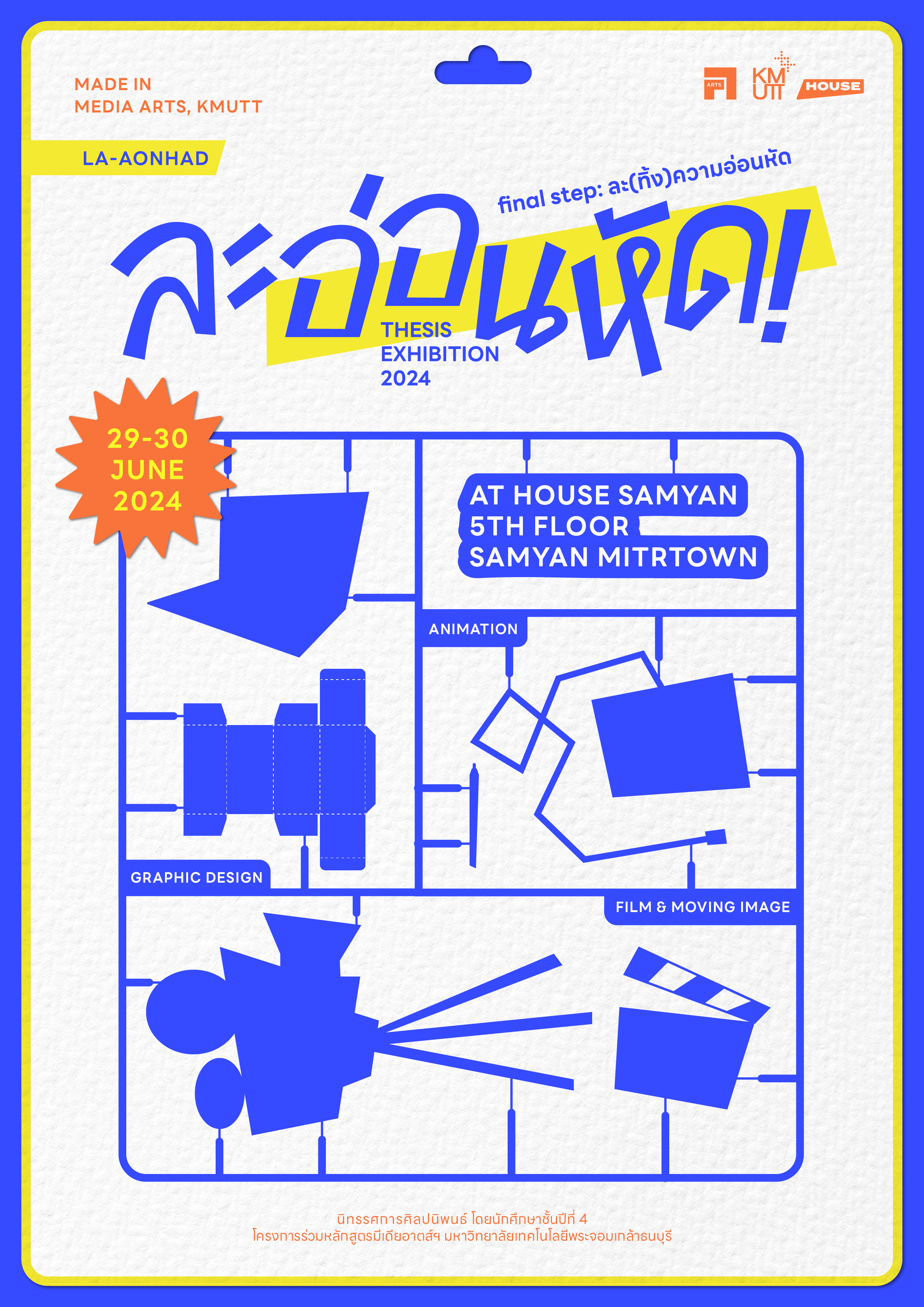FAQ : คำแนะนำในการตรวจสอบข้อมูลการลงทะเบียนเรียน และการชำระเงิน สำหรับนักศึกษาใหม่และนักศึกษาปัจจุบัน
เข้าสู่ระบบเพื่อสั่งพิมพ์ใบแจ้งชำระเงิน https://sinfo.kmutt.ac.th/
How to print bill paymentLogin to https://sinfo.kmutt.ac.th/
Menu “Registration”> Choose “Print bill payment (Registration/Retention of student status)”
The University will cancel the registration of a student whose registration fees have not been paid in full amount by each deadline.
ขั้นตอนการชำระเงินเข้าสู่ระบบ https://sinfo.kmutt.ac.th/
> เลือกเมนู “ลงทะเบียนเรียน”> เลือก “ชำระเงินค่าลงทะเบียน/ค่าลาพัก (รักษาสถานภาพ) และอื่นๆ”
หากลงทะเบียนไม่ครบทุกขั้นตอน (Step 5) หรือขาดการชำระเงินตามกำหนด ข้อมูลการลงทะเบียนจะถูกยกเลิกทุกกรณี